ARINC 429 to USB Receiver
 |
| The A429USB receiver is a self-contained interface for recording ARINC 429 avionics data in real time. The unit is plug-and-play and will automatically detect and record both high speed and low speed ARINC 429 data. Recorded data may optionally be filtered by label or SDI. An RGB LED indicates receiver status and every message is time-stamped with a 1ms resolution. The A429USB includes over-current and ESD protection to +/-30kV. |
User Commands
| L(xxx) - Filter by label eg, L035, L125, L243 |
Press 'L' and the LED indicator will turn blue to indicate the receiver is expecting a value from the user. The user must enter three octal digits. To cancel the label filtering operation enter L000, this is the default at power-on and processes all labels. To pause logging, enter an invalid label such as L999 which will never be detected. |
| S(x) - Filter by SDI eg S1, S2 |
Press 'S' and the LED indicator will turn blue to indicate the receiver is expecting a value from the user. The user must enter a single digit. To cancel the SDI filtering operation enter S0 - this is the default at power-on and processes all SDI values.
S0 - cancel filtering, allow all SDI values S1 - SDI bits = 01, data will only be displayed if the last two bits are 01 S2 - SDI bits = 10, data will only be displayed if the last two bits are 10 S3 - SDI bits = 11, data will only be displayed if the last two bits are 11 |
| P - Parity bit | Press 'P' to toggle the parity bit in the logged data. It does not affect the received data or involve any filtering, it simply clears the parity bit when data is displayed. Pressing 'P' does not change the state of the LED as the user is not required to enter a following parameter. |
RGB LED Indicator
| Green | Valid ARINC 429 messages are being decoded - auto detects high and low speed. |
| Red | Time out / no valid messages decoded for a period of 1 second. Resets to green as soon as a valid message is decoded. |
| Blue | Waiting for user input, eg label or SDI value to filter - data will continue to be decoded and logged to the serial terminal. |
Open Source Hardware Design
 |
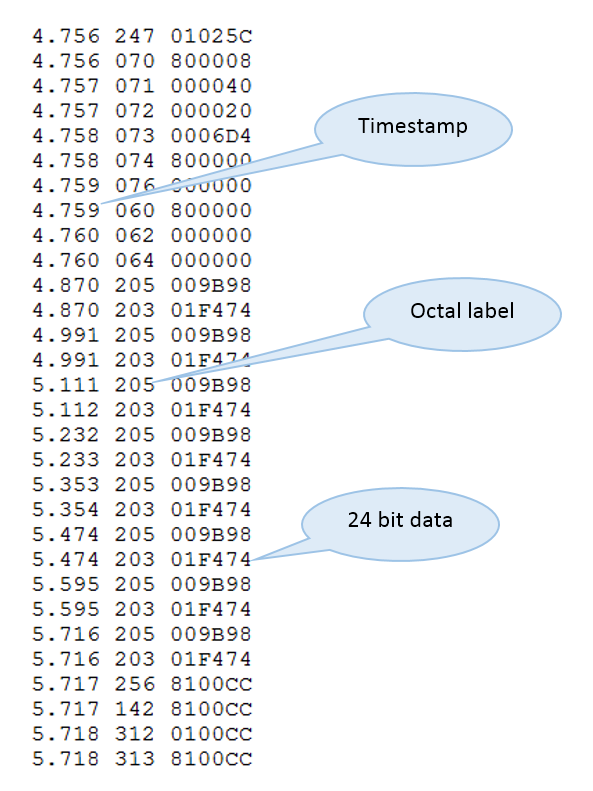 |
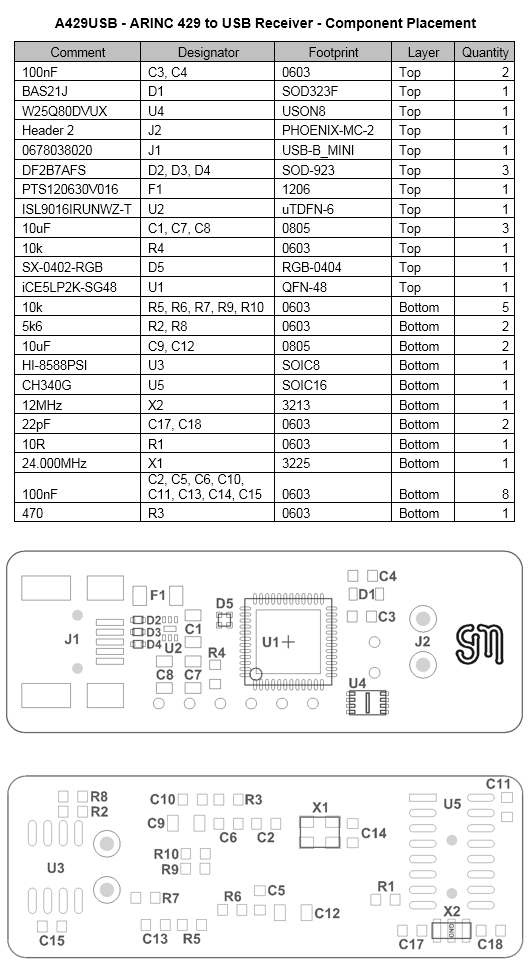 |
| Download datasheet or purchase here |
